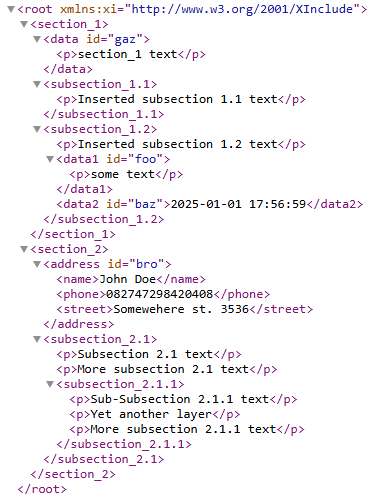Transforming xml documents by including external xml files into a main xml document.
The application used is the C xml parser provided in the Oracle instant client: https://docs.oracle.com/
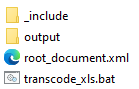
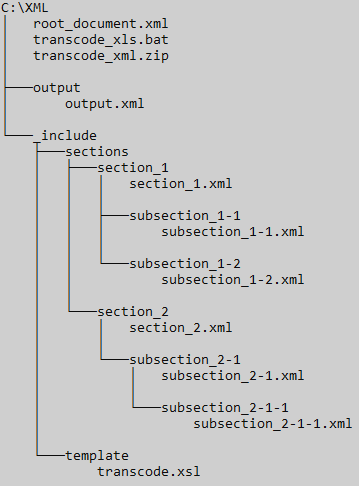
transcode_xls.bat
xml -s C:\xml\_include\template\transcode.xsl -o C:\xml\output\output.xml C:\xml\root_document.xmlroot_document.xml
<?xml version="1.0" encoding="ISO8859-1" ?>
<root xmlns:xi="http://www.w3.org/2001/XInclude">
<section_1></section_1>
<section_2></section_2>
</root>section_1.xml
<?xml version="1.0" standalone="no" ?>
<root>
<data id="gaz"><p>section_1 text</p></data>
<subsection_1.1>
<p>Subsection 1.1 text</p> <!-- This will be replaced -->
</subsection_1.1>
<subsection_1.2>
<p>Subsection 1.2 text</p> <!-- This will be replaced -->
</subsection_1.2>
</root>section_1-1.xml
<?xml version="1.0" standalone="no" ?>
<root>
<!-- <subsection_1.1> -->
<p>Inserted subsection 1.1 text</p>
<!-- </subsection_1.1> -->
</root>section_1-2.xml
<?xml version="1.0" standalone="no" ?>
<root>
<!-- <subsection_1.2> -->
<p>Inserted subsection 1.2 text</p>
<data1 id="foo"><p>some text</p></data1>
<data2 id="baz">2025-01-01 17:56:59</data2>
<!-- </subsection_1.2> -->
</root>section_2.xml
<?xml version="1.0" standalone="no" ?>
<root>
<!-- <section_2> -->
<address id="bro">
<name>John Doe</name>
<phone>082747298420408</phone>
<street>Somewehere st. 3536</street>
</address>
<subsection_2-1 /> <!-- The transformation will translate the single key to <subsection_2-1></subsection_2-1> -->
<!-- </section_2> -->
</root>section_2-1.xml
<?xml version="1.0" standalone="no" ?>
<root>
<!-- <subsection_2.1> -->
<p>Subsection 2.1 text</p>
<p>More subsection 2.1 text</p>
<subsection_2.1.1>
<!-- This comment will be replaced with the contents of subsection_2-1-1.xml -->
</subsection_2.1.1>
<!-- </subsection_2.1> -->
</root>section_2-1-1.xml
<?xml version="1.0" standalone="no" ?>
<root>
<!-- <subsection_2.1.1> -->
<p>Sub-Subsection 2.1.1 text</p>
<p>Yet another layer</p>
<p>More subsection 2.1.1 text</p>
<!-- </subsection_2.1.1> -->
</root>transcode.xsl
<?xml version="1.0" encoding="UTF-8"?>
<xsl:stylesheet xmlns:xsl="http://www.w3.org/1999/XSL/Transform" version="1.0">
<xsl:output method="xml" indent="yes" />
<xsl:strip-space elements="*"/>
<xsl:template match="node()|@*">
<xsl:copy>
<xsl:apply-templates select="node()|@*" />
</xsl:copy>
</xsl:template>
<xsl:template match="section_1">
<xsl:copy>
<xsl:apply-templates select="document('C:\xml\_include\sections\section_1\section_1.xml')/*/*" />
</xsl:copy>
</xsl:template>
<xsl:template match="subsection_1.1">
<xsl:copy>
<xsl:apply-templates select="document('C:\xml\_include\sections\section_1\subsection_1-1\subsection_1-1.xml')/*/*" />
</xsl:copy>
</xsl:template>
<xsl:template match="subsection_1.2">
<xsl:copy>
<xsl:apply-templates select="document('C:\xml\_include\sections\section_1\subsection_1-2\subsection_1-2.xml')/*/*" />
</xsl:copy>
</xsl:template>
<xsl:template match="section_2">
<xsl:copy>
<xsl:apply-templates select="document('C:\xml\_include\sections\section_2\section_2.xml')/*/*" />
</xsl:copy>
</xsl:template>
<xsl:template match="subsection_2.1">
<xsl:copy>
<xsl:apply-templates select="document('C:\xml\_include\sections\section_2\subsection_2-1\subsection_2-1.xml')/*/*" />
</xsl:copy>
</xsl:template>
<xsl:template match="subsection_2.1.1">
<xsl:copy>
<xsl:apply-templates select="document('C:\xml\_include\sections\section_2\subsection_2-1\subsection_2-1-1\subsection_2-1-1.xml')/*/*" />
</xsl:copy>
</xsl:template>
</xsl:stylesheet>output.xml